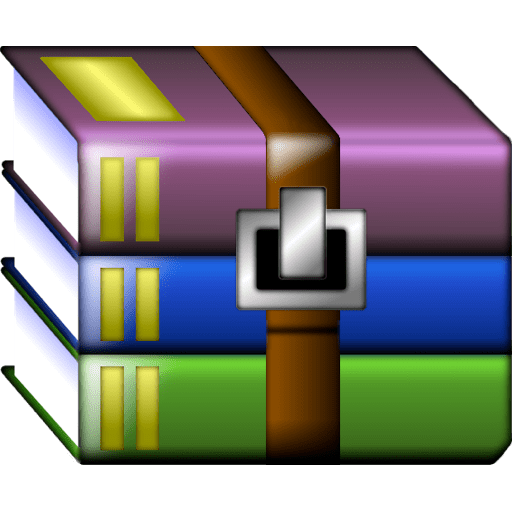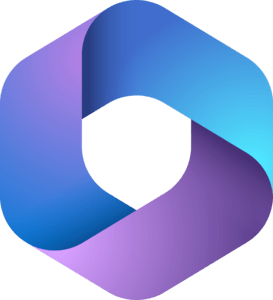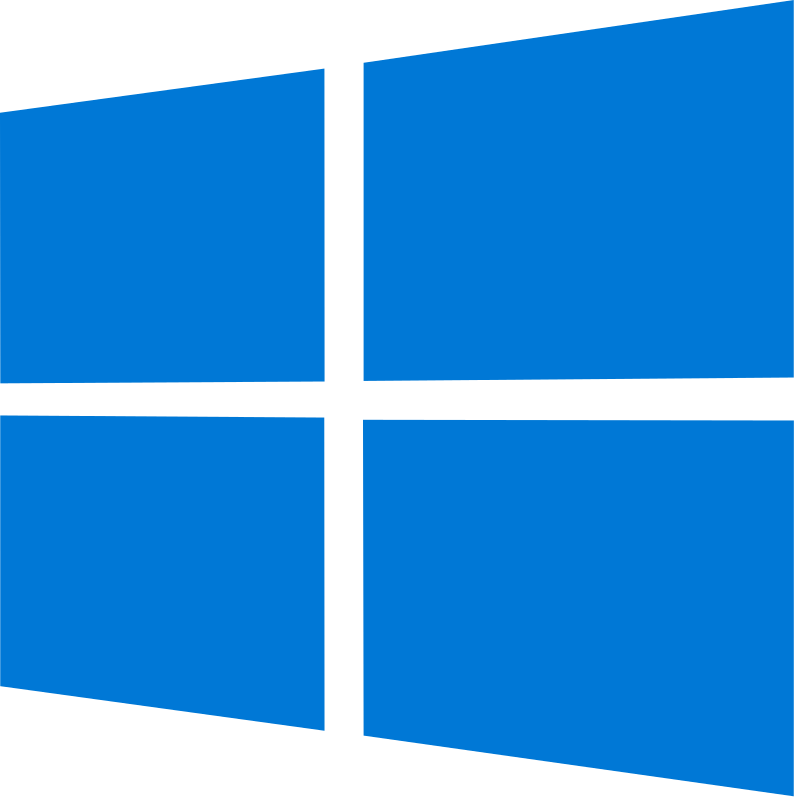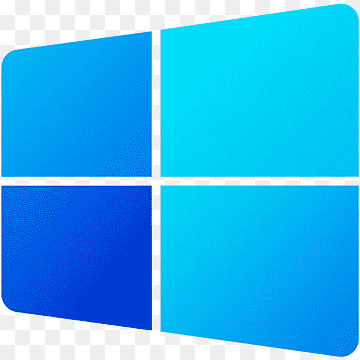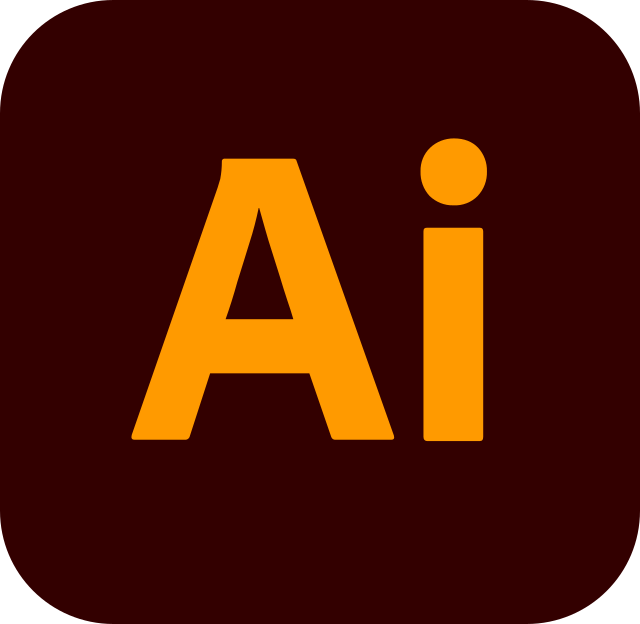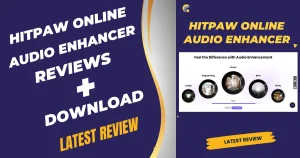|
 OS: Windows 7, 8, 10, 11 OS: Windows 7, 8, 10, 11 |
 Version: 2.19
.0 Version: 2.19
.0 |
 ขนาด: 91.3 MB ขนาด: 91.3 MB |
| Rating: |
Proxyman is a Windows HTTP client that makes reading and writing requests simple, fast, and provides an accurate analysis result.
Monitoring traffic is more transparent between the server and the software being developed with this type of application.
With it, you can test APIs, run debugging, and make sure that everything that happens between the software and server goes as planned.
It provides an interactive application interface that gives you unprecedented visibility into every request sent and every response executed — all effortlessly.
Microsoft Bing Desktop Features and Benefits

Proxyman — your ultimate API testing and debugging app! Here are some convenient features it comes with:
HTTP Traffic Analysis
It also allows you to monitor HTTP traffic that is happening between the server and the clients (desktop software or mobile applications) at a single location.
Inspect Every Request and Response
Interaction with the server and client is done through sending requests and returning responses. Visit each request and response bidirectionally for traffic inspection from Proxyman.
Optimize Debugging
The most important thing here is, every output you are presenting is having a transparent data behind it which would make it pretty easy to find out the bugs or the errors on the software which you are developing. You can inspect every single argument in the request and response.
Request and Response Modification
One more debug support function , a little modification to request & response. With this feature, you’re able to apply software fixes, but also test performance in some scenarios to avoid future issues.
Supports SSL Certificate
Proxyman will auto-enable the SSL certificate, keeping all your HTTP config secure.
Visualize Data and Change Format
A key advantage of this HTTP client is flexibility of use, where you can choose to decode data into XML or JSON formats so that you can visualize it however you want.
Cross Platform
Windows is not the only supported operating system — it works on Linux and macOS too. You can run it on countless devices that way.”
User-Friendly Interface
All of these HTTP traffic management features are packaged into an easy-to-use application interface. Testing the API and exporting data in several formats will no longer be a headache.
System Requirements |
|
|---|---|
| Operating System | Windows 10 or Windows 11 |
| Processor | 1GHz (or faster) x86 or x86\_64 processor |
| RAM | 1 GB RAM |
| Free Space | 500 MB hard disk space |
| Optical Drive Compatibility | CD-ROM, CD-R/RW, DVD-ROM, the DVD-R/RW driver (copy compact disc image needs) |
Download the Latest Proxyman
Developers can easily test the performance of GUI-based applications being developed using Proxyman. An HTTP client for PC / laptop, you can watch requests/responses between servers and applications, and make many configurations in-depth.
End-to-end tools supporting API testing to debugging in a single place.
ดาวน์โหลด Proxyman Latest Version
| ผู้พัฒนา | Proxyman | เซิร์ฟเวอร์ | Send.cm |
| ใบอนุญาต | Shareware | ภาษา | Multilingual |
| นามสกุลไฟล์ | zip | ขนาด | 91.3 MB |
| รหัสผ่าน | 123 | สถานะ | ทดสอบแล้ว |