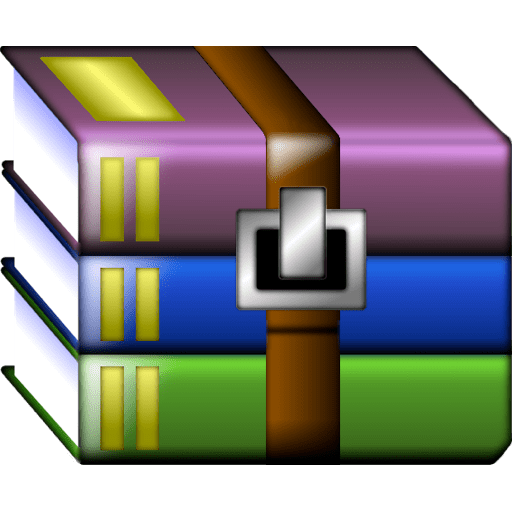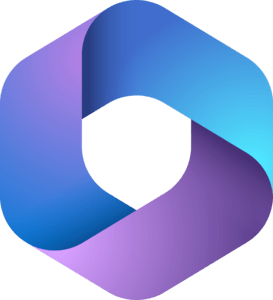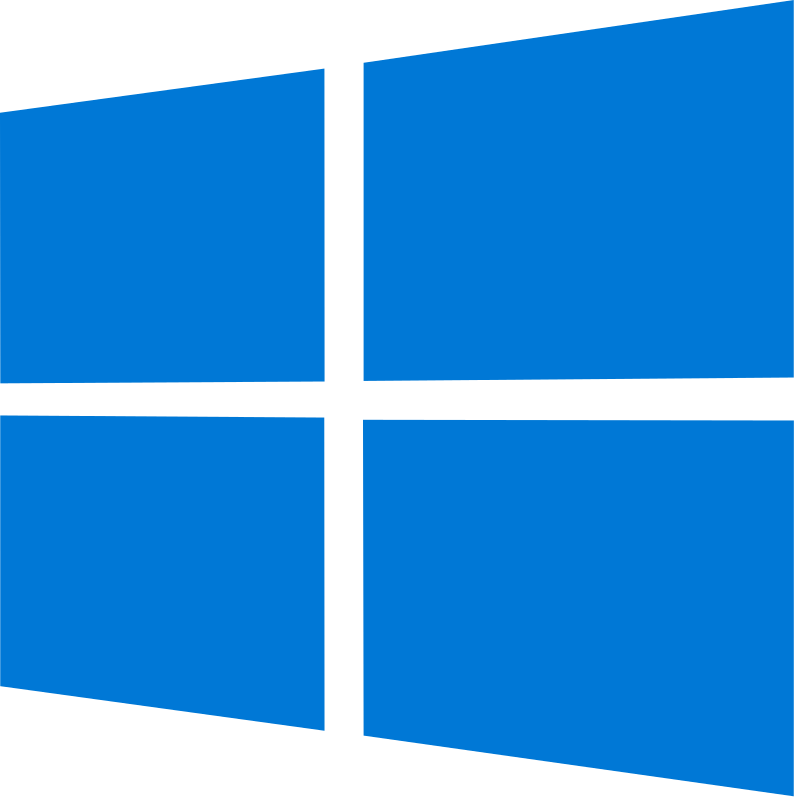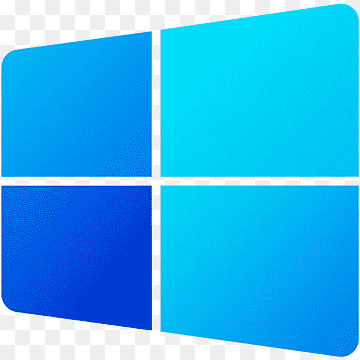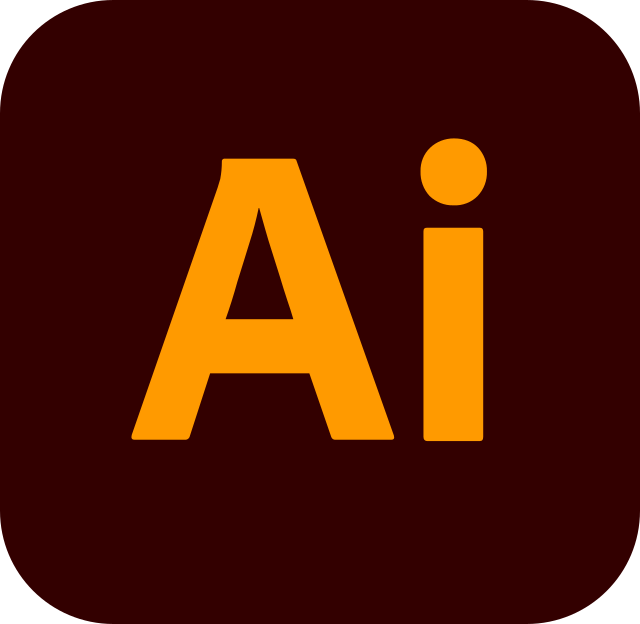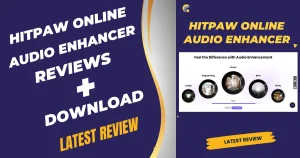|
 OS: Windows 7, 8, 10, 11 OS: Windows 7, 8, 10, 11 |
 Version: 5.9
.2 Version: 5.9
.2 |
 ขนาด: 5.7 MB ขนาด: 5.7 MB |
| Rating: |
HttpMaster, one of the critical steps in supporting an application, is performing API testing. If you need a proper tool to execute it, please get HttpMaster.
HttpMaster is an HTTP client for web application development and testing that provides several configurations and analysis data in a flexible way for communication between the server and clients.
It can be used to present XML, JSON, and HTML data. You can also explore each request and response in detail.
I have put here API testing requires authentication, from basic to OAuth, and you can run all of them well.
HttpMaster Features and Benefits

Install HttpMaster on Windows and perform API tests to make sure your server and HTTP-based applications are behaving properly! It features some of the following elements:
REST-Based API Testing
As said, HttpMaster lets you run multiple tests for the API. With an approach of REST, Analysis of activity that happens on HTTP servers and different applications can be done easily.
Can be used for APIs that require authentication
HttpMaster supports this well through basic authentication support, tokens, OAuth, and other means when working with APIs that need authenticating.
Demand and Response Analysis
As with most other HTTP clients, you can do deep inspection of each request and response here. Configured traffic (server and client) to be transparent
Dynamic Configuration of Parameters and Variables
The good part is, during the API testing, you can configure a lot, that is to check every parameter in HTTP and even it can be changed through dynamic variables.
Bulk Request Execution
Batch Request — Execute requests to the server in bulk to reduce test time.
Debug in One Place
HttpMaster is empowered with special debug tools that allow you to quickly identify errors in applications.
Display Statistical Data in Various Formats
You can visualize this data in multiple formats so that you can analyze the traffic on your HTTP servers and applications and ensure that they are performing well.
Equipped with the Command Line
An HTTP client that you can run on the command line. Put simply, you can execute coding here with JavaScript as its foundation.
System Requirements |
|
|---|---|
| Operating System | Windows 11, Windows 10, Windows 8.1, Windows 7 |
| Processor | 1GHz (or faster) x86 or x86\_64 processor |
| RAM | 2 GB RAM (4 GB recommended) |
| Free Space | 200 MB or more |
| Optical Drive Compatibility | CD-ROM, CD-R/RW, DVD-ROM, the DVD-R/RW driver (copy compact disc image needs) |
Download the Latest HttpMaster
Thus, one of the recommended HTTP clients for PC / Laptop that you can use with HTTPMaster. Everything you need for API testing is also included, from varying support for authentication, dynamic parameters, and variable checks, even data exporting options.
Command line-based operation, monitor application and server traffic.
ดาวน์โหลด HttpMaster Latest Version
| ผู้พัฒนา | HttpMaster | เซิร์ฟเวอร์ | Send.cm |
| ใบอนุญาต | Shareware | ภาษา | Multilingual |
| นามสกุลไฟล์ | zip | ขนาด | 5.7 MB |
| รหัสผ่าน | 123 | สถานะ | ทดสอบแล้ว |