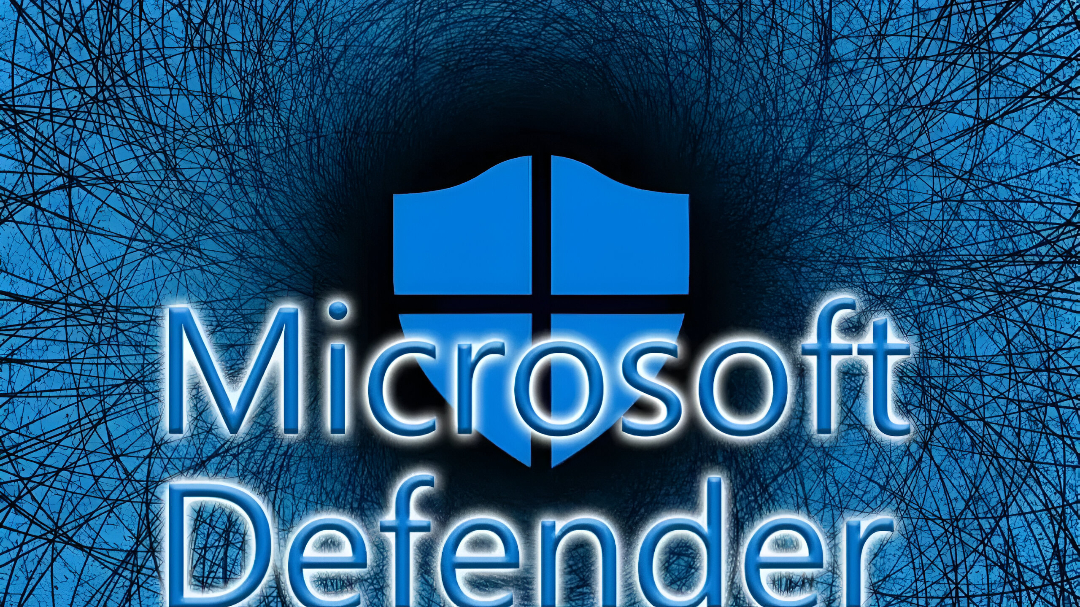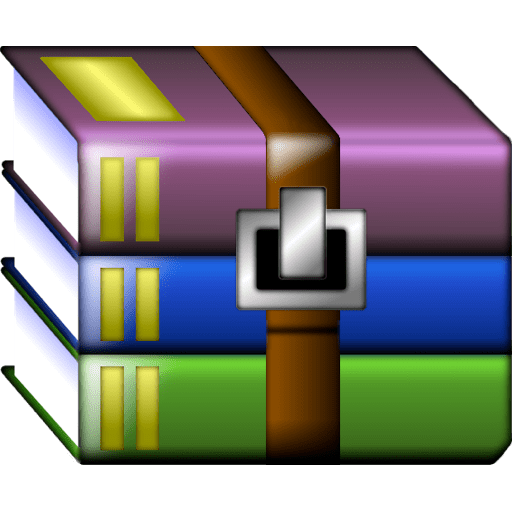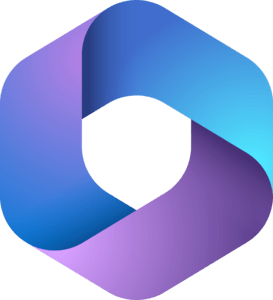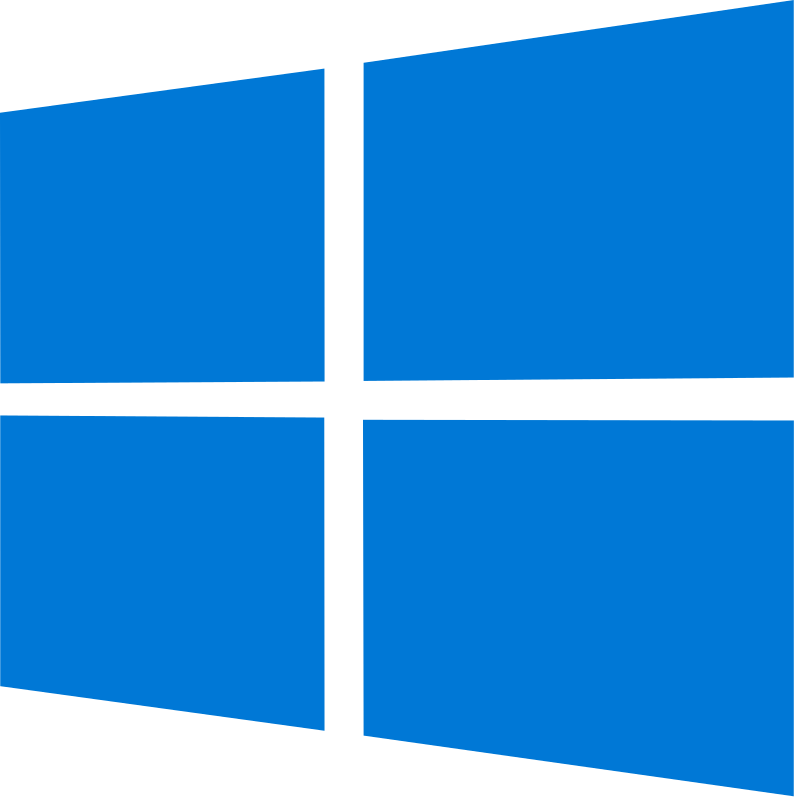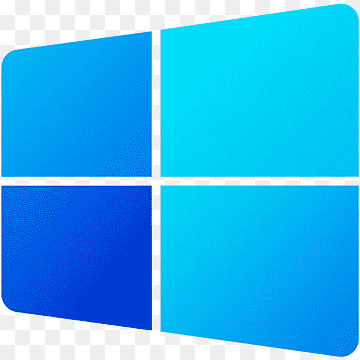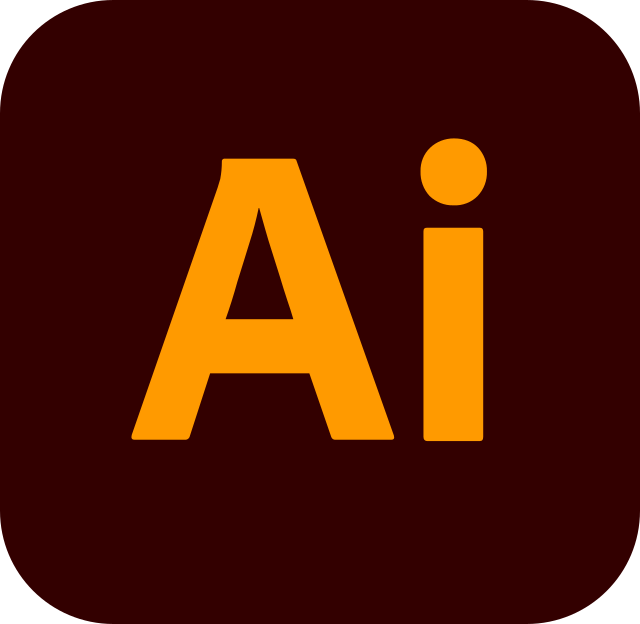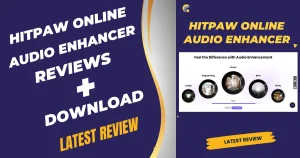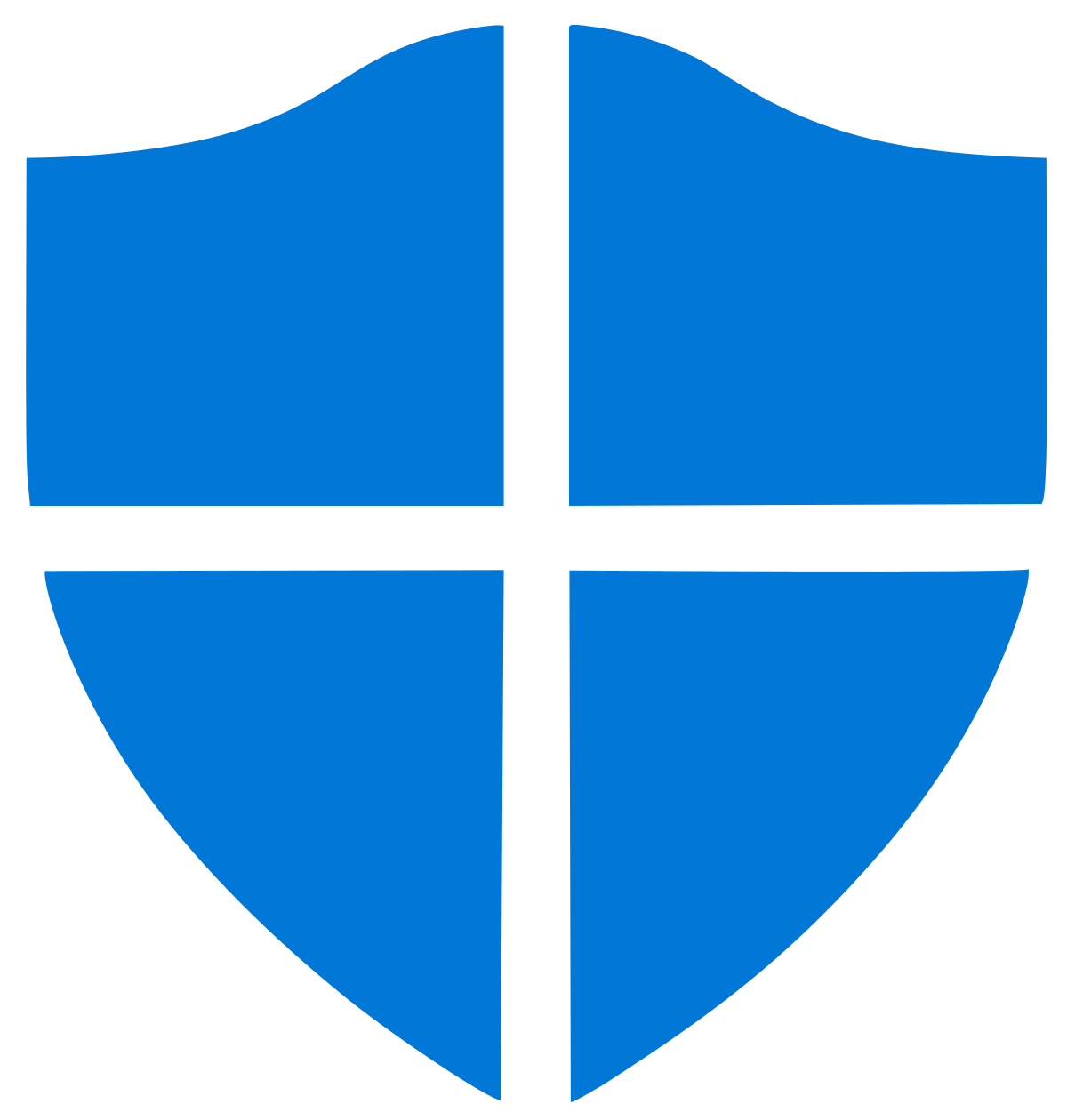 |
 OS: Windows OS: Windows |
 Version: 102.2412
.12002.0 Version: 102.2412
.12002.0 |
 ขนาด: 29 MB ขนาด: 29 MB |
| Rating: |
Microsoft Defender is a security program, but should I turn on Windows Defender? It is also a feature in Windows. The app is developed to provide the highest protection against different digital threats, such as malware, viruses, ransomware & other cyber attacks.
Most Windows ecosystems already have several advanced features built into Microsoft Defender. The application will secure your device, so you will feel safe & comfortable when using it.
Microsoft Defender Features and Benefits
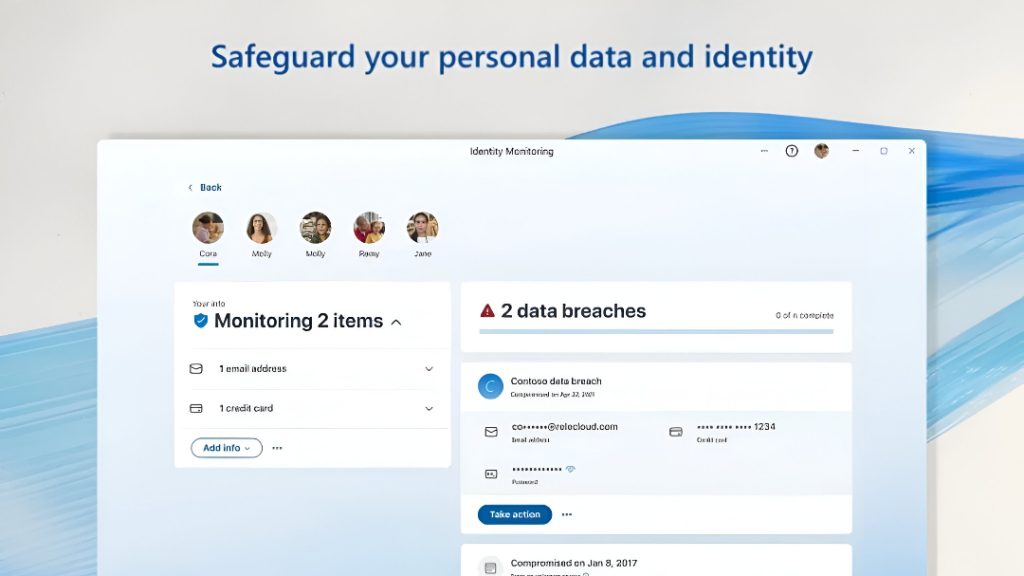
The features that Microsoft Defender has are:
1. Real-Time Protection
Your files and programs will be automatically scanned by Microsoft Defender. The objective is nothing but to identify potential hazards and threats.
When malware or questionable behavior is detected, the system will issue a warning without delay. There may also be something to do, at least in terms of removing or quarantining the bad files.
2. Malware & Virus Scanning
Users will have the ability to manually scan systems or specific files. Some types of scans include:
- Fast scan, which will point you to the most notable places only.
- You choose Full Scan, where all programs and files are tested together.
- Custom Scan, the whole scanning process in some folders or positions.
- Offline Scan, that is scanning a PC when the PC isn’t booted up. It can be used in situations where the installed operating system is not able to start, or when you want to scan from an OS that is not vulnerable (boot virus). Offline Scan can also be used to remove malware from an otherwise inoperable PC because the malware remains within the pre-boot environment system is running normally.
3. Firewall and Network Protection
Microsoft Defender will come with a native firewall that will keep check on the outgoing and incoming network traffic. A function to protect your device from unauthorized users and you can customize it as you like.
4. Ransomware Protection
This feature will protect important files from ransomware encryption attacks by “ controlled folder access”. Later on, you can back up data to OneDrive for recovery in the event of an attack.
5. Phishing Protection & SmartScreen
Another thing is integrated with SmartScreen, which will block dangerous sites. This app will not only help you against fishy downloads or phishing attacks but also manage threats by blocking the content.
6. Cloud-Based Security
Microsoft Defender relies on cloud-based AI and machine learning for quicker threat detection. Its efficient features can defeat any new viruses, spyware, Trojans, worms, dials, rootkits if it is not on your computer that is deeply rooted in your computer.
System Requirements |
|
|---|---|
| Operating System | Windows 11/10/8.1/8/7 |
| Processor | Minimum 1 GHz Processor (2.4 GHz recommended) |
| RAM | 2GB (4GB or more recommended) |
| Free Space | 500MB or more is recommended |
| Optical Drive Compatibility | CD-ROM, CD-R/RW, DVD-ROM, the DVD-R/RW driver (copy compact disc image needs) |
Download the Latest Microsoft Defender
Microsoft Defender provides a secure solution for Windows users regardless of its features. It ensures that this app does not require any extra costs.
The supported types of scans are varied, and also, to ensure they can adapt to the specific requirements you have.
ดาวน์โหลด Microsoft Defender Latest Version
| ผู้พัฒนา | Microsoft Defender | เซิร์ฟเวอร์ | Send.cm |
| ใบอนุญาต | Shareware | ภาษา | Multilingual |
| นามสกุลไฟล์ | zip | ขนาด | 29 MB |
| รหัสผ่าน | 123 | สถานะ | ทดสอบแล้ว |